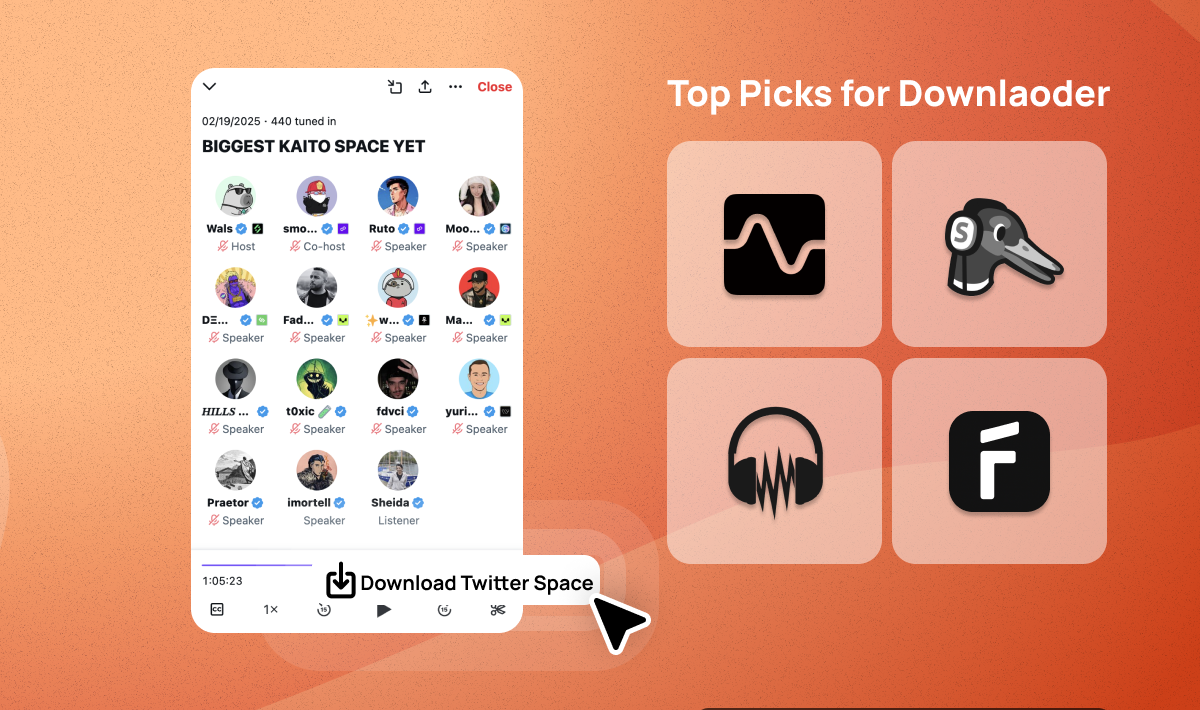Twitter Spaces Downloader, Get X Spaces as MP3
Download, transcribe, and repurpose Twitter Spaces/X Spaces with our all-in-one tool.
Audio and Video Spaces are supported




Trusted by
Why Choose Flowjin’s Downloader?
Simple Link-Based Access
No need to upload anything. Just paste your Twitter Spacelink.
Instant Downloads
Get your Space audio in MP3 format within seconds.
Always Available
We maintain a stable Twitter API connection so your downloads are never blocked.
Library of All Your Spaces
Every Space you process is saved and organized for future access and repurposing.
How it works?
1. Paste Twitter Space URL
Paste your Twitter Space URL and request to import it to your dashboard.
2. Fetches the Audio
We connect to Twitter’s API and retrieve your Space’s recording.
3.Download Instantly
Your MP3 file is ready in seconds and
saved to your Flowjin library.
Flowjin has cut my post-production time in half. I can turn my Twitter Spaces into shareable clips in minutes, keeping my audience engaged long after the live stream ends.

Flowjin’s AI clipping is a lifesaver—it helps me repurpose Spaces into bite-sized content without losing quality or context.

Our community thrives on conversation, and Flowjin lets us capture those moments beautifully. We can share highlights instantly, making every Space a content asset for our brand.

With Flowjin, we’ve transformed how we distribute content. Instead of one-off Spaces, we now have a steady flow of branded clips that boost reach and engagement on every channel.

Flowjin makes it easy to pull out the most impactful parts of our Spaces. It’s intuitive, fast, and perfect for amplifying our key messages across social media.

Our technical discussions can run for hours. Flowjin distills them into concise, engaging clips that make complex topics accessible and shareable for our global community.

Flowjin has streamlined our content workflow. We can now publish polished, on-brand clips the same day a Space goes live—something that used to take us a week.

One Plan to Serve Just What You Need
See In Action
Turn Hours of Audio Into Minutes of Actionable Content
Every, every morning I, I woke up, I was shocked. Like this whole week I've been on an. I don't know guys. It's like a movie. It's or, or, or a dream.
I'm either sleeping or I don't know what's going on. But tomorrow we have the Kaito TGE already tomorrow we have so many things to discuss. The snapshots, the price predictions, the NFTs. We have quite TGE today. We have so, so many things to discuss today.
I'm really excited for, for our weekly space and yeah, honestly just proud of what Smokey and I have achieved. Right. This weekly space is one of the events I'm actually looking forward to the most. So yeah. Smokey, how's it going?
How's yours?
It would be greatly appreciated. Get some more yappers in here talking about everything. But I'm super pumped man. I, I, you know the, the pre market is A$43 per kaito right now. Obviously.
Yes, it's always bullish numbers pre market but I, you know, we don't even know how many yaps or how many kaito you get per yap. I sure hope it's a hundred. I, I don't think that's too crazy to think but even if it was 50, that would be fantastic. But I swept up one of the NFTs for like 3.5 ETH when there was the big dip. I think they're, I made just over five now.
But I think obviously there's going to be more seasons. There's going to be more kaito that is going to be distributed to the NFTs. I mean they have half of all the voting power with only 1500 of them. So it's like man, I mean they're, they're essential to the overall plan. But yeah, I'm super Pumped.
I'm kind of bummed. I'm PST time. So the TGE and claim period is at 4, 4 to 5, you know, like 4am and then it goes, goes live at 5am for me. So I guess I'll be waking up early.
Yeah. Tomorrow it's 7am for me. So the, the American time zones have to wake up and I think it's definitely going to be worth it. Speaking of the NFTs, man, you kind of swept the bottom, huh? Smart money accumulating and paper hands offloading those grails, huh?
What was your thought process, process behind picking up this Kaito NFT after the snapshot for three and a half eth, which obviously in retrospect seemed like an obvious buy a gift from God. So Smokey, what was going through your mind?
Yeah, that'll probably pay off. And it could pay off even bigger. I mean, right now, yeah, sure, it's like a eth and a half higher, but we don't even know the plans for it. So it's like, I think, you know, I just thought there was a very good chance I'd at least be able to get $10,000 worth of Kaito airdropped over time. And you know, one thing that I was kind of thinking about is, you know, will the NFTs also be eligible for future airdrops of projects that are on the platform?
I mean, it's not just projects that are pre tge, it's also possibly projects that just have, that are post TGE that have leaderboards, right? Like, maybe they're going to have to allocate a certain amount of their rewards to the NFTs. I don't know. You know, I think there's a lot of unknowns right now for the NFTs and I just didn't think it was really smart for them to, you know, people to just dump them right after the snapshot. Because there's more seasons.
There's got to be more seasons. And then also like, how are they? How could they be rewarded? I think there's a lot of unknowns, you know, that we're going to find out about it.
It does look like we are not going anywhere anytime soon, guys. Even though the TGE does feel like it's rushed. I feel like a strong sense of professionalism from the team. I sense that they know exactly what they're doing and every step has been calculated. Every step has already been probably thought out thoroughly and I have full confidence in what they're doing.
And speaking of the PGE and stuff like that, I want to cover the vesting schedules and our speculations on that but we had faded. With his hand raised. How are you doing?
Awesome. And I wanted to share some information like just add some context on some of the stuff you guys were talking about because I've seen a lot of misinformation about this one. Like we don't know if yaps are going to be a direct correlation to Kaido. Nobody actually knows that. Right.
The speculation is that it could be multiple. Obviously it's coming out in seasons. So like if anybody's claiming to know that, to my knowledge that's not public yet. You guys correct. Could correct me if I'm wrong there.
In addition to that, just as a disclaimer on some of the pre market stuff and again this goes like in both directions. It is bullish sort of that there is any sort of speculation or trading volume on anything pre market obviously. But you always want to pay attention to volume. Volume is also very important as well. Right.
So like we've seen that before obviously with like Blast and, and Portal, you know, back in the day as well. So like you know, pre market doesn't always equate to market. One of the biggest factors there is also volume and you have to be, you know, watch that as well. You have to be very discerning of that.
AI Summary
- Kaito Token Generation Event (TGE)
- NFMarket speculation and predictions
- Importance of tech innovations pre-TGE and post-TGE
- NFTs as strategic investments
- Astuteness in the blockchain ecosystem
- Impact of time zones on blockchain events
- Vesting strategies and selling tactics
- Insight into the value of attention and information in crypto markets.Ts
In today's digital economy, data is more valuable than gold.
Platforms like Kaito that harness data and foster information-sharing are poised for transformative growth.
Unlike traditional points systems, Kaito NFTs offer unique ownership that can appreciate, significant voting power in the ecosystem,
potential airdrops, and drive higher engagement through their rarity and value.
We've Got the Answers
No. Flowjin’s Twitter Space tools are part of a $99 one-time purchase bundle, giving you lifetime access with no limits.
Our transcription engine is trained for high precision and delivers up to 99% accuracy, even for technical terms and brand
names.
Yes! We support over 36 languages including Spanish, Japanese, French, and more.
Yes, both audio and video Twitter Spaces are supported by Flowjin.
You’ll typically receive your transcript within 30 minutes after your Space ends.
Yes, all AI-generated content can be edited before you use it.
Currently, we offer a web-based solution that works on all devices.








.png)