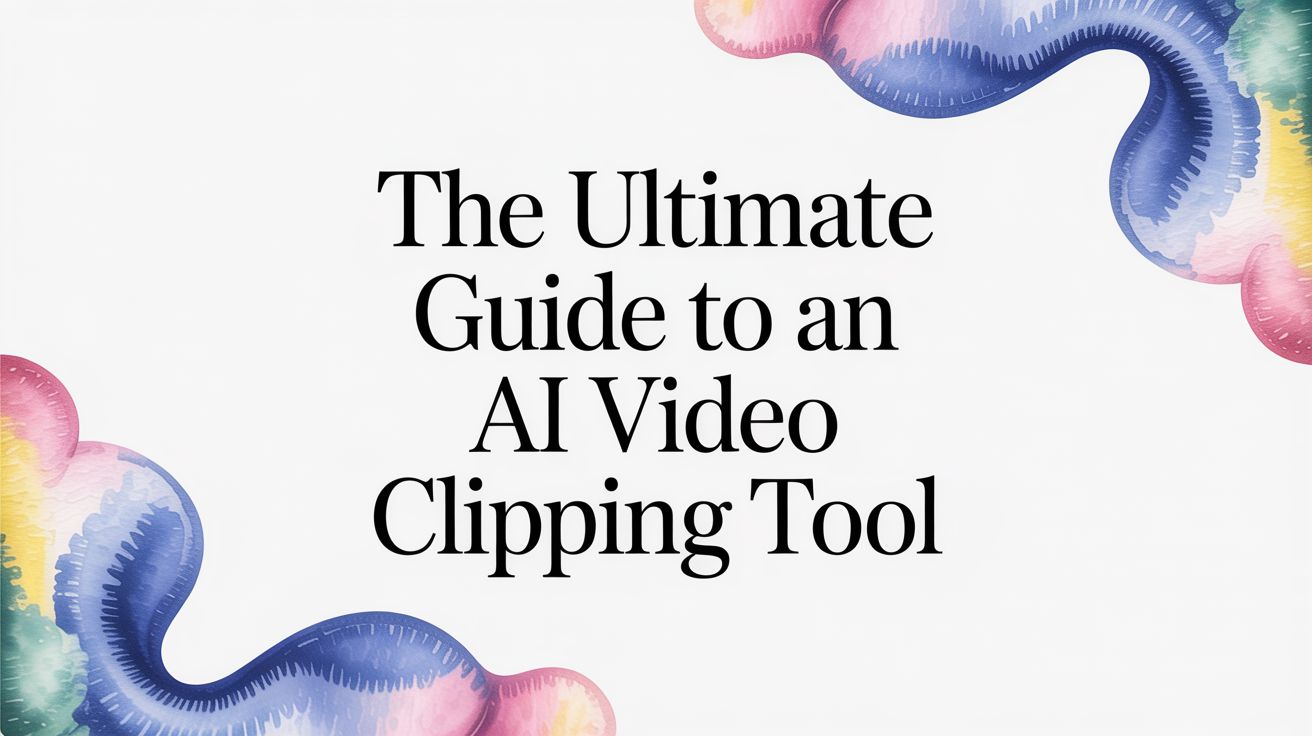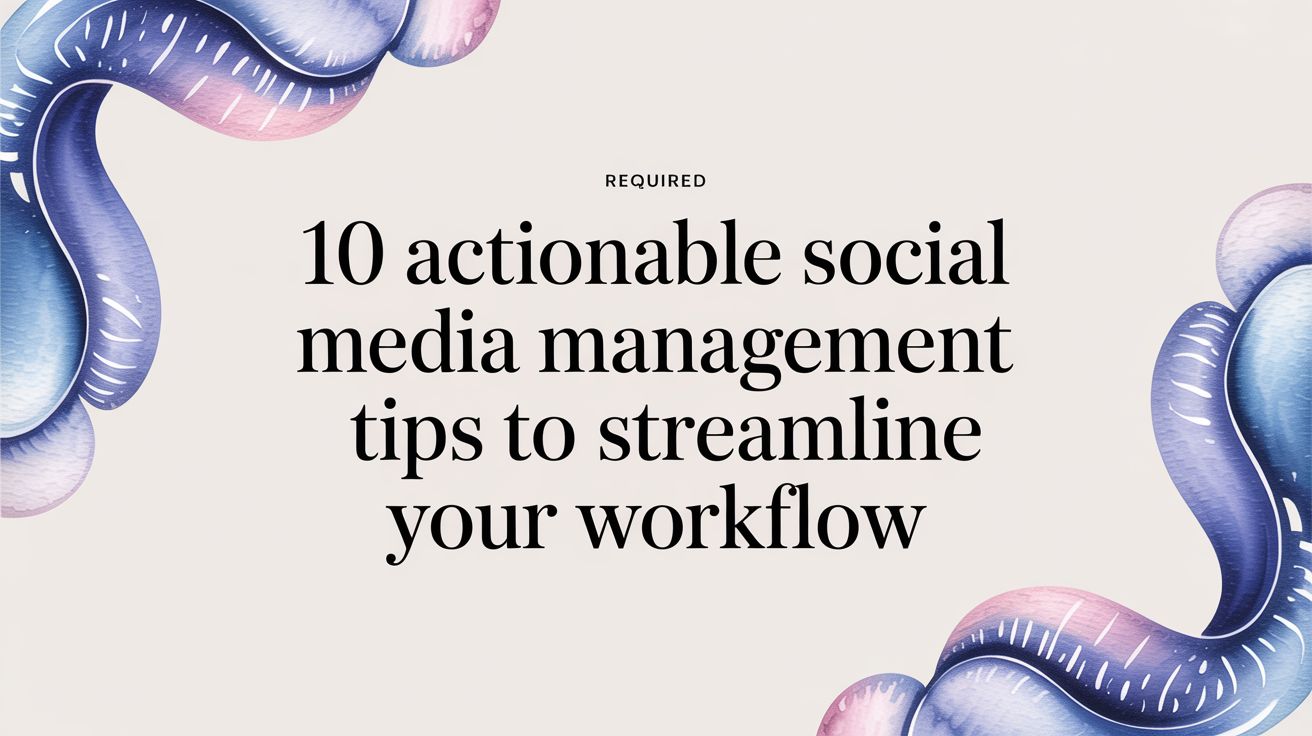Table of Contents
Your long videos are a gold mine for YouTube Shorts. Instead of reinventing the wheel, save time and repurpose your most successful videos into short clips your audience will love.
In this article, we'll cover 3 ways to create short clips based on the existing high-performing videos that guarantee you high engagement.
Let's go!
1. Re-record short summaries of best working long YT videos
Make a Spreadsheet of Your Best Performing YouTube Videos
Take a look at the list of your best-performing longer videos and shortlist from there.
Here's how:
- Go to your YouTube channel.
- Head over to Analytics in the left panel.
- Click on Content at the top.
- Go to Top Videos to get a list of your best-performing videos.
Now that you've seen which of your videos are the most successful, it's likely the topics behind them are topics your audience engages with. You now have solid proof of exactly the sort of content your viewers would like to see more of.
Highlight Key Moments
To make your video more succinct, re-watch your video and make a note of the important parts of your script. Cheat code: Pay special attention to the "most replayed" sections that YouTube highlights. These are the parts viewers find most engaging.
Download the YouTube Video and Get the Transcript
Next, you need to get the video and its transcript. Paste the YouTube video link to Flowjin. Flowjin will generate a transcript for you, which you can download.
Use ChatGPT to Summarize
Provide ChatGPT with these key parts and ask it to create a 1-minute script. Here's a prompt to help you:
Here is a transcript of a YouTube video with the most replayed parts highlighted: [paste transcript with highlighted sections]. Please pick 2-3 of these highlighted sections and write a concise 1-minute script for a talking head video summarizing these parts.
Re-record yourself to Tell the Story
Once you've edited your script, re-record yourself covering the most important bits. Remember to speak clearly and stick to script to keep your audience engaged.
2. Use Visla.US AI to convert the short scripts into footage videos
In the previous steps, you learned how to create multiple shorts script using ChatGPT. Now, let's take it a step further and use Visla.us to turn that script into an animated video. Here's how:
- Upload Your Script: Head over to their text-to-video Tool and paste your ChatGPT-generated script into the platform.
- Describe Your Video: Use the "Describe Your Video" feature to tell the AI exactly what kind of video you want. Be specific about the tone, style, and type of footage. For example:
- Example Description: "A dynamic video featuring upbeat music, visuals of people working efficiently, and text overlays highlighting key tips."
- Generate the Video: Let Visla.us work its magic to create a video based on your script and description.
This video helps to learn these steps:
3. Edit the long video into multiple YouTube shorts with Flowjin
Flowjin YouTube Shorts Creator Tool automatically analyzes your video and creates captioned YouTube shorts. The process is so simple:
- Import your YouTube video link in Flowjin dashboard.
- Wait for 10-15 minutes to see the final clips.
- You can change them however you want. Flowjin has text-based video editing tool that resembles Descript, so you don't have to look through the timeline and snip it yourself.
- Export the shorts and schedule them for later.
This video helps to learn these steps: